Today we are going to do our first practical. It’s nothing but saying, “Hello World”…
In the previous lesson, I showed you how to create the XMLHttpRequest object. In this lesson we are going to implement a simple client server communication using that http, the XMLHttpRequest object.
Before jump to the coding, we have to learn a bit about the methods and properties available on the XMLHttpRequest. Only the necessary methods and properties are mentioned below.
Methods:
- open(method, URL, isAsynchronous)
- By invoking this method, you are going to make a connection to the web server. When regarding about the parameters, in most cases method can be “GET” or “POST”. URL is the address of the server script such as PHP, ASP, ASP.NET, CGI or JSP file. “isAsynchronous” can be either true or false.
- send(data)
- This method sends data to the server. Here the data can be anything. If you are using the “POST” method, you can send the “Query String” as the data.
- abort()
- Can be used to cancel the request
Properties
- onreadystatechange
- XMLHttpRequest object can be existing in 5 different states. When the state changed, the function you specified here will get invoke. Here are those states.
0 – Uninitialized
1 – Loading
2 – Loaded
3 – Interactive
4 – Complete - readyState
- XMLHttpRequest object’s state
- status
- Status code sent by the web server about the request you have made. Some of the frequently used status codes mentioned below.
301 – Moved Permanently
403 – Forbidden
404 – Not Found
500 – Internal Server Error
503 – Service Unavailable - responseText
- The response generated by the server script
- responseXML
- Same as the responseText. But commonly uses, when the response comes as an XML document.
Same as the responseText. But commonly uses, when the response comes as an XML document.
In this example we are going to request a text file resides on the server. Usually you can view a text file in the web browser by just entering the URL of the text file. But here, we have a web page with a button, and when we click on that button we will get the content of the text file in a message box. Following files are needed for this example.
- ajax.js
- Initialization of the XMLHttpRequest object is available here.
- main.htm
- Web page with the button.
- data.txt
- The text file which has “Hello World” in it.
ajax.js
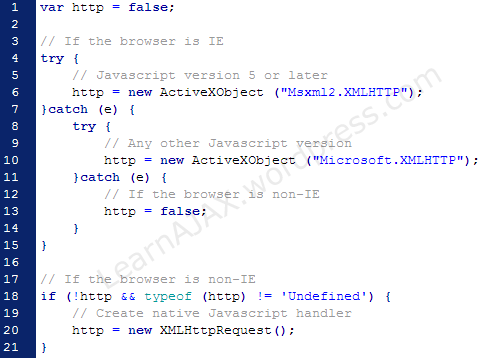
ajax.js file
main.htm

main.htm file
data.txt
data.txt file
From alert to innerHTML…
In the above example, we get the content of the text file in a message box. Instead of that let’s print it on the same web page. So we have to do some changes in the main.htm file.

changed main.htm file
You can download the source code here.



